2.8 Completion Tracking Tool
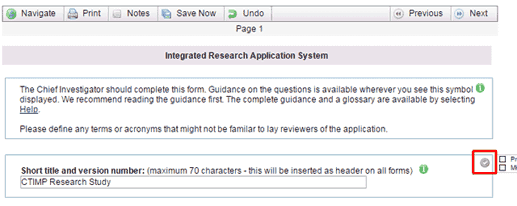
You can manually mark questions as complete as you go by clicking on the ![]() (outlined in red in the screenshot opposite).
(outlined in red in the screenshot opposite).
Once you do, these ticks turn green ![]() and the question will be shaded in green within the Navigation Page of the Full Set of Project Data and the relevant forms.
and the question will be shaded in green within the Navigation Page of the Full Set of Project Data and the relevant forms.
If you choose to use the 'Completion tracking tool' and you do so systematically, then this tool can provide another way to check your forms for completion. Our Submission section has further details on this function.
Remember, you can get back to the Navigation Page by clicking on the ‘Navigate’ buttons or tabs (the blue highlighting will tell you whether you are in the Full Set of Project Data or a Form).
