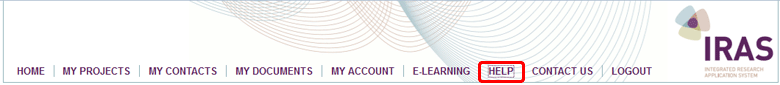11. Help
Where to find help
IRAS offers help both at a generic and at a more specific level from ‘Help’ on the main menu ![]() .
.
You will find detailed guidance to help you obtain and maintain the necessary approvals for your research in the sections:
- Preparing and submitting applications (information on each of the review body applications available in IRAS with guidance on when, and how to apply)
- Maintaining your approvals (information on when you should make an amendment, who you should notify, and how)
- End of research (information about when and how to notify the end of a project)
Generic help, such as how to create an account, or how to ‘Contact Us’ (which provides links to each of the review bodies and their sources of advice on completing applications) can all be accessed from ‘Help’ on the main menu.
More specific help (for example guidance on specific questions and what should be addressed in your answers) can be found in Help under ‘Reference > Collated Guidance.’ This same question specific guidance is also available to you throughout IRAS whenever you see the![]() buttons.
buttons.
‘Frequently Asked Questions’ and ‘Reference > Other Guidance’ are also available within the Help pages.
Help with new versions of IRAS
IRAS will change slightly over time, in order to improve functionality, to respond to user feedback and to include further review bodies' information requirements.
When new versions of IRAS are launched you will be given information about the update within the shaded section of the IRAS home page ![]() . All previous updates can also be found within the IRAS Help pages.
. All previous updates can also be found within the IRAS Help pages.
If the changes require you to enter new information or to change your projects or forms in any way, IRAS will tell you and will lead you through the process.