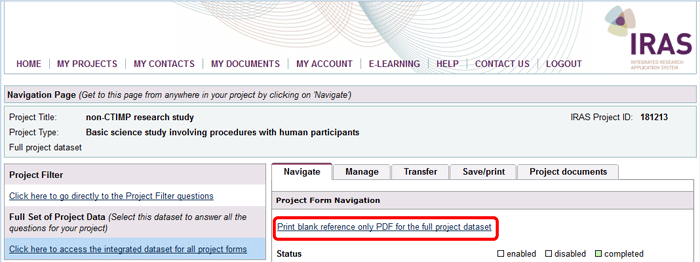4.4 Printing
Printing your application
You can print draft versions of the integrated dataset or any of your forms at any time. This is an alternative way for you to share information with your collaborators and/or anyone you wish to review your application.
Note: Since these documents are saved in pdf format, most individuals will not be able to make any changes to these electronically.
- Click the ‘Print’ button (at the top or bottom of the Full Set of Project Data or your form); or
- Go to the Navigation page, select the Full Set of Project Data or form (from the menu on the left) and use the ‘Save/print’ tab.
- Follow the instructions to produce a pdf file of your Full Set of Project Data or your form, which you can save electronically.
- To produce a hard copy, simply open the file (using Adobe Acrobat) and send to your printer.
Printing blank forms
You can also print out all questions relevant to your study in a blank format which is especially helpful if you need to gather answers before you fill the form in online. In the Full Set of Project Data, simply click the 'Print blank reference only pdf for the full project dataset' link on the Navigation page ![]() .
.