6. My Documents and Project documents
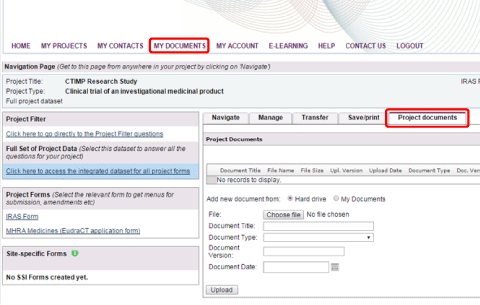
There are two areas for storing documents in IRAS which have been created to support the electronic submission of applications:
'My Documents' - available from the main menu in IRAS. This area is primarily intended to store supporting documentation that may be used across a number of different projects e.g. investigator CVs.
'Project documents' - available from the Projects Documents tab in the Full Set of Project Data. This area is intended to store supporting documents that may be used for a number of applications within the same project e.g. the research protocol.
Note: the Project Documents tab is only enabled where one or more applications can be fully electronically submitted. The use of My Documents and Project documents is optional. You can still electronically submit documents with your application (where this function is enabled) without saving your documents in IRAS.
For further guidance please see the 'Checklist' page of this guide.
Uploading supporting documents
You can upload supporting documents to either of these areas by:
- Clicking the Browse button, then choosing the document you wish to upload;
- Completing some information about the document; and
- Clicking the Upload button.
For step by step instructions on uploading documents, please visit the IRAS help page.
