Navigating the system
The home page of your account has several tabs as shown below. Your view will differ here depending on which roles you've been assigned.
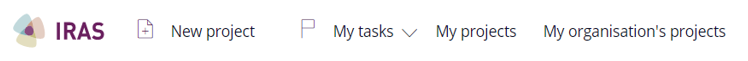
'New project' - this is where you create new projects.
'My tasks' - here you'll find all tasks that are currently awaiting action from you. If you need to edit information in a project you must access it via My Tasks. Projects will only appear under this section when they require action and are available for you to edit.
'My personal tasks' - this is a drop-down menu item under 'My tasks'. Selecting this option will display a list of all projects awaiting action from you.
'My projects' - here you'll find a list of all projects you're assigned to. Selecting the IRAS ID of each will give you a read-only view of that project.
If you're also undertaking a sponsor role, you'll have additional functionality available to you. This is explained in the Functionality for sponsors section .