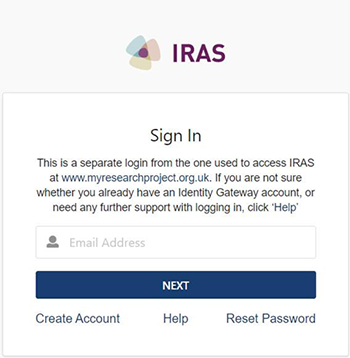Creating your account in the new part of IRAS
This version of IRAS is accessed differently from standard IRAS. To create an account, first navigate to the sign in page. If you bookmark this link, remember to refresh the page to enable updates.
This site uses the same sign in as you would usually use for making bookings and submitting amendments for studies outside of combined review. If you already have an account for either of these systems you should use the same sign in details here. The system also shares the same sign in details as some NIHR services. You can find more information to help you determine whether you already have an account by selecting the 'Help' link on the sign in page.
If you do not already have an account, select 'Create Account' and follow the simple on-screen instructions. During this process an email will be sent to the address you use to sign up. Check your junk / spam folder if you have created an account but not received this email. When received, select the link in the email to verify your account. Your account will not be activated until you complete this and sign in for the first time.
If you encounter any difficulties in signing in or creating an account, select 'Help' from the sign in page.
Visit Your IRAS profile for details on how to update your email address or password
Note: During account set-up, any communications will be sent from a NIHR email address.