Creating a new project
To create a new project, go to the 'New project' tab. You'll need to specify if you're the Chief Investigator (CI) or Project Deputy, then select the 'Create project' button.
This takes you to the Project details page. This is where you start to enter information about your project.
Answer the questions on the Project Details page to reflect the details of your project. You need to complete all the fields marked as mandatory with an asterisk (*), before you can proceed.
If you require further information about any of the questions throughout the system, you can select the 'Contextual help with questions' button at the top of the page, which will display guidance where available.
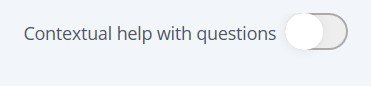
Key Associates
To add the details for the Sponsor or Sponsor Delegate Organisation, start typing the name of the required sponsor group organisation. A blue triangle in the corner of a text box indicates that you need to select from one of the available pre-existing options. Start typing the information and select the correct option once it appears. If you're not sure who to enter at this stage, you can leave it blank. You'll be able to add this information later. For your CI or Project Deputy roles do the same.
For further guidance on which organisations can be assigned the role of Sponsor or Sponsor Delegate, visit our section on Roles in the System
Sponsor and sponsor delegate organisations are selected from existing options available within IRAS - if your organisation is not listed as an option, use this form to request a new organisation be added to the new part of IRAS.
Once the selected sponsor organisation receives and accepts the invitation to join the study, they'll be able to edit the sponsor group roles. They can add other sponsor group organisations as needed. From this point on, other user roles will no longer have control over the 'Sponsor or Sponsor Delegate Organisation' management.
Project scope
You no longer need to provide a EudraCT number, although if you have one you can still enter it here. If you're not providing a EudraCT number, it is important to leave this field completely blank. Entering an answer such as 'n/a' will cause an error at the verification stage.
If you make applications using CTIS (Clinical Trials Information System) for projects also taking place in EU countries, you may record a European Union Clinical Trial number (EU CT number) under 'Other Identifiers' in the 'Trial identification' section of your IRAS application.
Below this you'll find a set of project filter questions - answer these, in line with the study scope.
You'll need to enter a study end date. It does not matter at this stage if you do not know the exact date, enter a best estimate. You can amend this later if required - you'll be able to return to this page from the Project Dashboard as described in the next section.
If you need to save your answers and return to the page to complete later, select 'Save'.
When you've completed the project details page, select 'Continue'. This will send your invitations to the CI / Project Deputy / Sponsor or Sponsor Delegate Organisation. Once they have accepted, they'll also have oversight of the project via their lists/tasks.
The Sponsor or Sponsor Delegate Organisation and CI will need to accept the project before you can proceed to submission. They will not be able to accept the project whilst it is open in another account. Check with those accepting the project to make sure you do not have the project open at the same time.
Deleting a project
You can delete a project before submission if you need to. This can be done by the CI, Project Deputy or Collaborator.
Navigate to My tasks > My personal tasks and select the project you wish to delete.
Select the Actions button from the top right side of the screen and choose ‘Delete project’ from the dropdown list.
On the next screen you will need to give a reason for deleting the project, then select the ‘Delete project’ button to permanently delete it. Once deleted, the project will appear under My Projects with a status of ‘Deleted’.
You cannot delete a project if:
- the project scope questions have not yet been fully completed and saved
- the study has already been submitted to the Sponsor or Sponsor Delegate for review