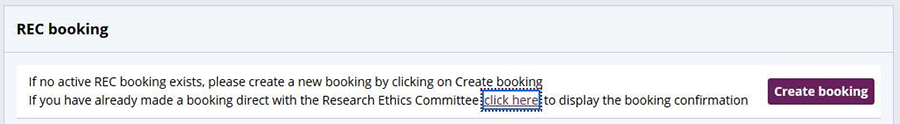Booking for review and submitting
Completing the REC booking
Once the Sponsor or Sponsor Delegate has confirmed the submission (visit Authorisations for more information), the next step is to complete the REC booking. The task 'Complete REC booking' is assigned to the individual who sent the request to the Sponsor or Sponsor Delegate for review. The task is listed in 'My outstanding tasks'. Selecting this task will take you to the REC booking page. This page provides a list of previous bookings and instructions for booking your REC.
To book using the online booking service, applicants should select 'Create booking'.
The REC booking page also provides instructions on what to do if you have made your booking direct with the REC, via telephone (or email). For bookings made outside of the system it is important to remember to select 'click here' under the REC booking heading. This will populate the REC reference, REC committee and REC meeting date in the confirmed booking section. You'll then be able to proceed to submit the application.
Submitting your Project
Once booked, the REC booking page will update to show the confirmed booking details. The applicant will then be able to scroll down the page to select the option to 'Submit to the regulators'.
Once submitted you can access the read only view of the project by selecting 'My Projects' - and the project. Scroll down to 'Project history' and select 'Initial submission' if you wish to check the REC booking details.
The person submitting the application will be the person who receives any Requests for Further Information. Visit Responding to Requests for further information.